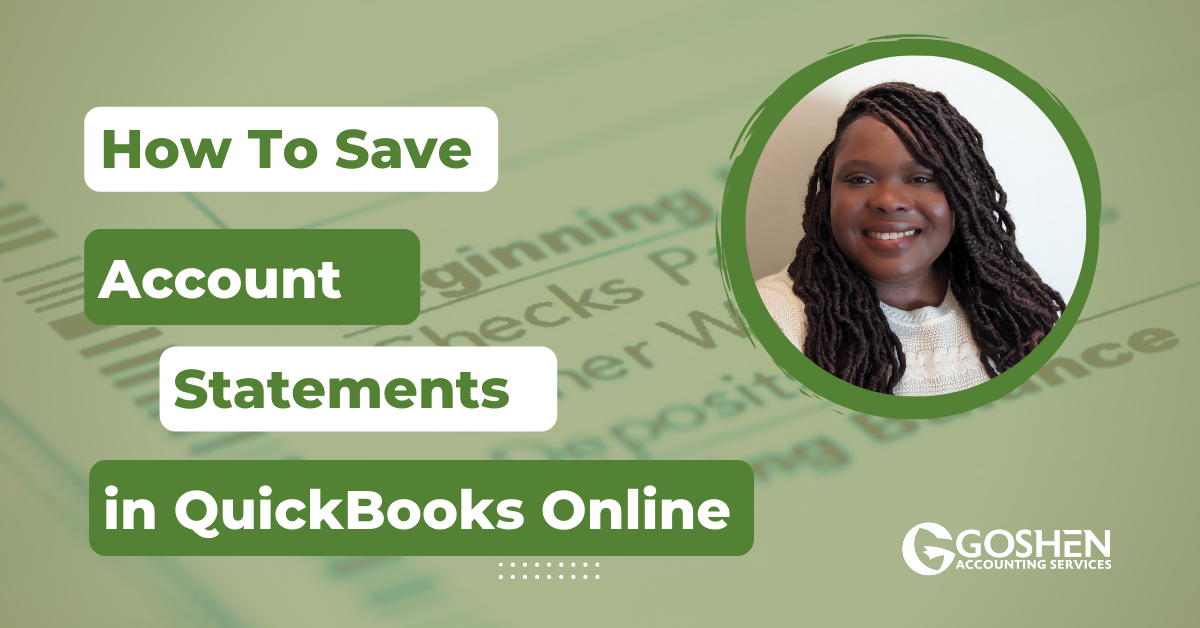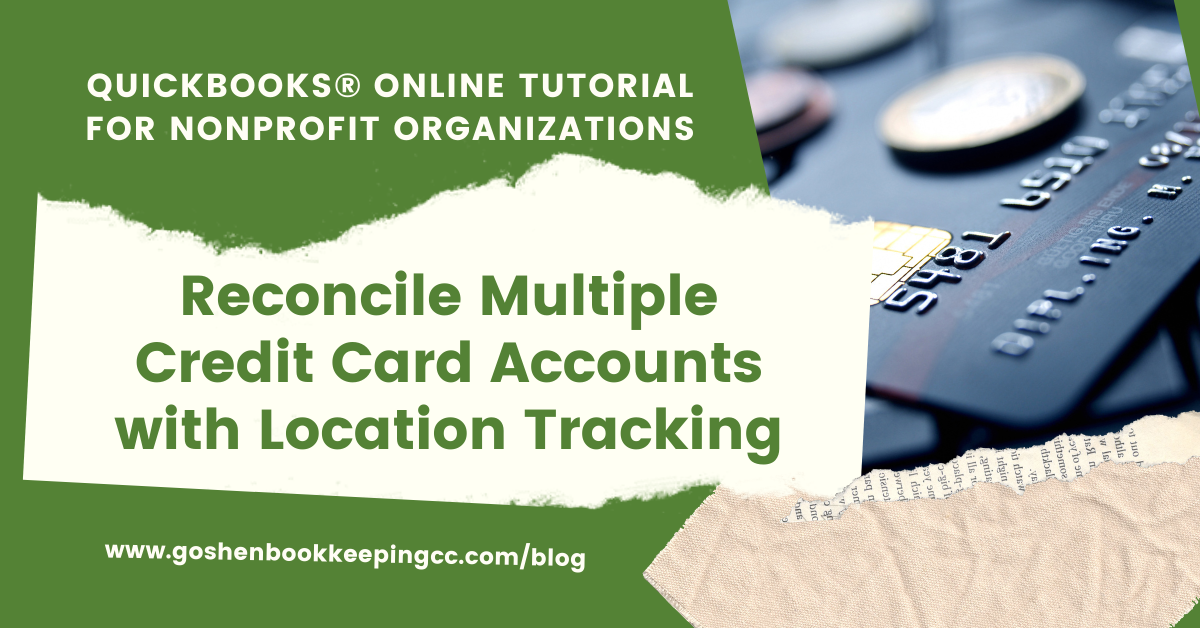Have you struggled with backing up your QuickBooks Online file? Want to know how to export your QuickBooks Online data to QuickBooks Desktop without using Internet Explorer and messing with your security system? In this tutorial, I am going to show you how to eliminate these problems using the exportmybooks.com app.
Disclaimer: this video and content is not sponsored. All reviews and opinions are my own.
Exportmybooks.com is a brand new app designed to help you export your data from QuickBooks Online to QuickBooks Desktop without using the outdated Internet Explorer and provide an offline back of your data for safekeeping.
It is a game-changer for accounting professionals looking to clean up clients’ books in QuickBooks Desktop and re-import them back into QuickBooks Online. And, for small business owners tired of paying a monthly subscription fee or my nonprofit organizations looking to move from retail price to a Techsoup price.
Tips to using the app to backup QuickBooks Online to QuickBooks Desktop:
You will need the master administrator or company admin user permissions to connect the app to QuickBooks Online.
Run your balance sheet report or profit and loss report with all dates selected and display column as years to see how much data you have and get the beginning date of your data.
Pick a conversion date of one month before the beginning of your fiscal year or calendar year.
It takes anywhere from 2 hours to 24 hours for the app to process and backup your data. Run the app and go to bed. Wake up to an email in your inbox telling you your data is ready for export.
Save the audit report and use it to fix any issues in QuickBooks Desktop.
Save the unique password. Change the password to something else you can remember after restoring the backup company file in QuickBooks Desktop.
Run all of your financial reports using both accrual and cash basis in QuickBooks Desktop, then compare the numbers to QuickBooks Online reports.
Review all of your lists: customers, employees, vendors, chart of accounts, and merge any duplicates.
QuickBooks Online location tracking doesn’t export to QuickBooks Desktop
If you have the multi-currency feature turned on in QuickBooks Online, you won’t be able to back up your data using this app.
Overall, I like the app and would love to see the exportmybooks.com app developers create more FAQ on how to use it with multiple QuickBooks Online company file, an explanation of why the system created additional global clearing accounts, and other potential limitations of the app.
Are You On Pinterest?
If you enjoyed this post, share it!
Do you have questions about using QuickBooks Online to run your nonprofit or small business? Contact me - I am happy to help!